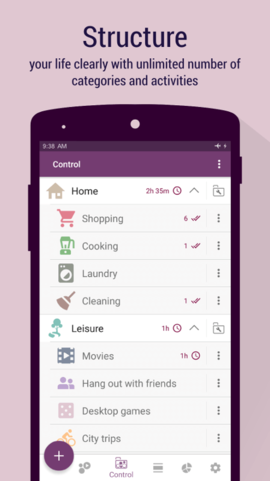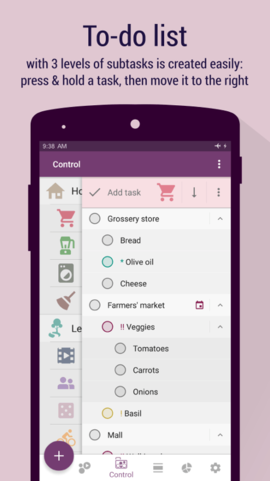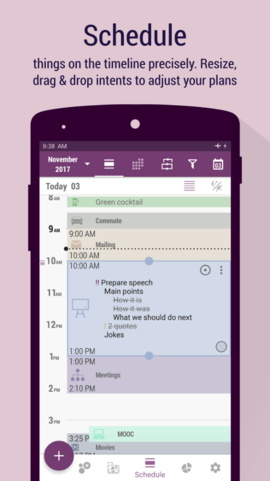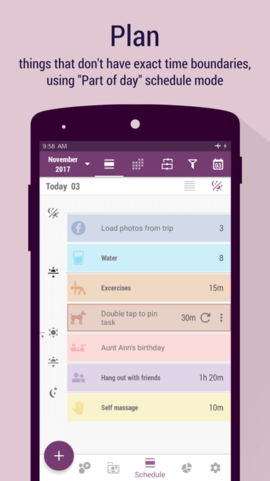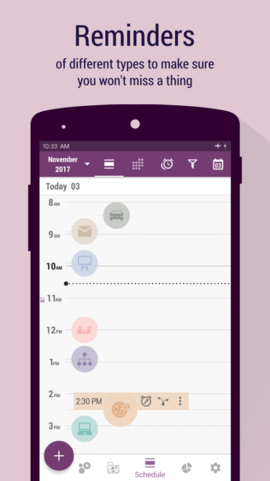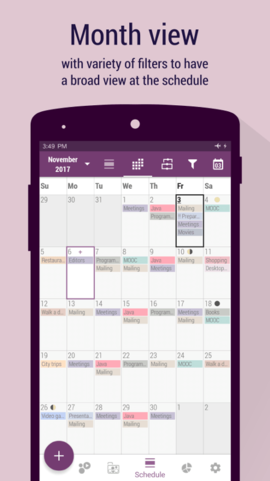Difference between revisions of "Time Planner:Screenshot strings/zh-tw"
From Olekdia Wiki
(Created page with "社群") |
(Created page with "家庭") |
||
| Line 27: | Line 27: | ||
# 城市旅程 | # 城市旅程 | ||
# 社群 | # 社群 | ||
| − | # | + | # 家庭 |
# Walk a dog | # Walk a dog | ||
# Family time | # Family time | ||
Revision as of 10:36, 19 March 2021
Categories:
- 家
- 購物
- 料理
- 洗衣服
- 打掃
- 休閒
- 電影
- Hang out with friends
- 遊戲
- 棋盤遊戲
- 電玩
- 運動比賽
- 城市旅程
- 社群
- 家庭
- Walk a dog
- Family time
- Work
- Meetings
- 郵寄
- 通勤
- Presentation
- Skills
- Books
- Java
- Programming
- Android
- MOOC
- Health
- Water
- Excercises
- Self massage
- Meals
- Breathing gymnastics
Activities:
- Aunt Ann's birthday
- Restaurant
- Editors
Tasks:
- Grocery store
- Farmers' market
- Mall
- Bread
- Olive oil
- Tomatoes
- Cheese
- Carrots
- Onions
- Walking shoes
- Long laces
- Green shirt
- Polo shirt
- Wrist bands
- Basil
- Chef's knife
- Veggies
- Green cocktail
- Bookshelf
- Slides
- Find pictures
- Infographics
- Stats from Ben
- Doodles from Lisa
- Comments
- Prepare speech
- Main points
- How it is
- How it was
- What we should do next
- 2 quotes
- Jokes
- Quote in the end
- Print-outs
- Key points list
- Load photos from trip
Reminders:
- Ask Mr Jones about pictures!
Slides:
- Structure | Structure your life clearly using categories with nested subcategories
- Log | Log time you spend and quantity you do, taping on the bubbles
- To-do list | To-do list with multiple levels of subtasks is created easily: press & hold a task, then move it to the right
- 時程表 | Schedule things on the timeline precisely. Resize, drag & drop planned activities to adjust your day to reality
- Plan | Plan things that don't have exact time boundaries, using "Part of day" schedule mode
- 時程表 | Schedule things precisely on the timeline, or sketch them using "Part of day" mode. Unique feature - use those two modes simultaneously
- 提醒 | 不同類型的提醒讓你不會錯過任何事
- 月頁面 | Month view with variety of filters to have a broad view at the schedule
- 統計資料 | 統計資料讓你思考如何平衡你的生活
- 統計資料 | 統計資料讓你了解期待及現實的比例
- 客製 | 以豐富的圖示及顏色或自訂圖示來客製任何物件
- 鬧鈴 + Captcha | Alarm with captcha that gives you no chances to miss something important
- Captcha | 當開始計畫活動時 Captcha 無法被略過